資料介紹
描述
你好!!我確實有過一些時間來構建一個人體模型,并讓它發揮作用。
如果您對本文的任何部分感興趣或認為其中任何部分對您有用,請隨時提問或評論,我會很高興地回答您。
- 朋友你好,這是測試手指電機的運動,電機沒有運動

?
。
#!/usr/bin/env python2
# -*- coding: utf-8 -*-
from AssistantGif_ui import *
from PyQt5.QtWidgets import QMainWindow,QApplication,QLabel
from PyQt5.Qt import QMovie
import speech_recognition as sr
import pyttsx3
import pyjokes
import datetime
import time
import sys #Importamos módulo sys
from PyQt5 import uic, QtWidgets #Importamos módulo uic y Qtwidgets
qtCreatorFile = "AssistantGif.ui" # Nombre del archivo UI aquí.
Ui_MainWindow, QtBaseClass = uic.loadUiType(qtCreatorFile) #El modulo ui carga el archivo
class VentanaPrincipal(QtWidgets.QMainWindow, Ui_MainWindow): #Abrimos la ventana
def __init__(self): #Constructor de la clase
QtWidgets.QMainWindow.__init__(self) #Constructor
Ui_MainWindow.__init__(self) #Constructor
self.setupUi(self) # Método Constructor de la ventana
self.I = QLabel(self)
self.I.resize(450,500)
self.movi = QMovie("original.gif")
self.I.setMovie(self.movi)
self.movi.start()
the_line = QtWidgets.QLineEdit(self) # Open a box to write
the_line.move(550, 140) # Changes the location of the box
the_line.resize(200,25)
the_line.setStyleSheet("color: rgb(255, 255, 255);")
#Aquí irá nuestro código funcional
listener = sr.Recognizer()
engine = pyttsx3.init()
rate = engine.getProperty('rate')
engine.setProperty("rate", 130)
volume = engine.getProperty('volume')
engine.setProperty('volume', volume-0.4)
voices = engine.getProperty('voices')
engine.setProperty('voice',voices[0].id)
now = datetime.datetime.now()
def speak(audio):
print('Assistant: ' + audio)
engine.say(audio)
engine.runAndWait()
def timeSett():
currentH = int(datetime.datetime.now().hour)
if currentH >= 0 and currentH < 12:
speak('Good Morning!')
if currentH >= 12 and currentH < 18:
speak('Good Afternoon!')
if currentH >= 18 and currentH != 0:
speak('Good Evening!')
timeSett()
def talk(text):
engine.say(text)
engine.runAndWait()
def take_command():
try:
with sr.Microphone() as source:
print('Listenning...')
voice = listener.listen(source)
global command
command = listener.recognize_google(voice, language='en-english')
command = command.lower()
if 'Assistant' in command:
command = command.replace('Assistant','')
print(command)
if __name__ == "__main__":
app = QtWidgets.QApplication(sys.argv)
window = VentanaPrincipal()
window.show()
app.exec_()
except:
pass
return command
def run_Assistant():
command = take_command()
print('command')
if 'what time is it' in command:
print("Current date and time : ")
print(now.strftime("The time is %H:%M"))
speak(now.strftime("The time is %H:%M"))
engine.runAndWait()
elif 'goodbye' in command:
print("Hasta la vista... Baby!")
speak("Hastala vista...Baby!")
exit()
elif 'what is my phone number' in command:
print('xx xx xx xx xx is your phone number sir')
talk('xx xx xx xx xx is your phone number sir')
elif 'tell me a joke' in command:
talk(pyjokes.get_joke('en'))
elif 'what time is it' in command:
print("Current date and time : ")
print(now.strftime("The time is %H:%M"))
speak(now.strftime("The time is %H:%M"))
engine.runAndWait()
elif 'goodbye' in command:
print("Hasta la vista... Baby!")
speak("Hastala vista...Baby!")
exit()
else:
talk('just now im not ready for this')
while True:
run_Assistant()
下載該資料的人也在下載
下載該資料的人還在閱讀
更多 >
- 水下機器人開源構建
- 檢測機器人開源分享
- 語音機器人的構建
- 機器人的構建
- 坦克機器人開源分享
- 掃地機器人開源資料 44次下載
- 機器人守衛開源分享
- 伺服機器人開源分享
- 英雄機器人開源
- 機器人開源案例
- 構建機器人系統
- 移動機器人的導航定位和地圖構建技術綜述 22次下載
- 如何才能實現移動機器人的導航定位和地圖構建技術 22次下載
- 異構雙足機器人的步態規劃和步態識別研究論文說明 15次下載
- 基于兩自由度髖關節運動和MSP430單片機的機器人假肢控制系統 9次下載
- 字節發布機器人領域首個開源視覺-語言操作大模型,激發開源VLMs更大潛能 562次閱讀
- 機器人技術中常用的路徑規劃算法的開源庫 1188次閱讀
- 使用Simulink和Simscape構建人形機器人頭部的數字孿生 1160次閱讀
- 基于ATmega16構建的線跟隨機器人的完整電路圖 2043次閱讀
- 如何使用DonkeyCar平臺構建一個自主機器人 2296次閱讀
- 基于使用A4988驅動程序和HC-05 bt模塊構建自平衡機器人 2152次閱讀
- 面對疫情 醫療機器人能幫上什么忙? 2236次閱讀
- dfrobotSparki機器人套裝簡介 2207次閱讀
- 協作機器人的起源_為什么需要協作機器人 8322次閱讀
- 仙知機器人自主研發用于移動機器人應用專業級客戶端軟件Roboshop 6250次閱讀
- 如何區分機器人、協作機器人和移動機器人? 7029次閱讀
- 軟體機器人 前所未見的機器人 3770次閱讀
- 機器人的最佳編程語言是什么?機器人十大流行編程語言匯總 3.5w次閱讀
- 如何使用HRMRP機器人平臺構建機器人應用系統 1699次閱讀
- 如何構建不傷害人類的工業機器人 1166次閱讀
下載排行
本周
- 1DD3118電路圖紙資料
- 0.08 MB | 1次下載 | 免費
- 2AD庫封裝庫安裝教程
- 0.49 MB | 1次下載 | 免費
- 3PC6206 300mA低功耗低壓差線性穩壓器中文資料
- 1.12 MB | 1次下載 | 免費
- 4網絡安全從業者入門指南
- 2.91 MB | 1次下載 | 免費
- 5DS-CS3A P00-CN-V3
- 618.05 KB | 1次下載 | 免費
- 6海川SM5701規格書
- 1.48 MB | 次下載 | 免費
- 7H20PR5電磁爐IGBT功率管規格書
- 1.68 MB | 次下載 | 1 積分
- 8IP防護等級說明
- 0.08 MB | 次下載 | 免費
本月
- 1貼片三極管上的印字與真實名稱的對照表詳細說明
- 0.50 MB | 103次下載 | 1 積分
- 2涂鴉各WiFi模塊原理圖加PCB封裝
- 11.75 MB | 89次下載 | 1 積分
- 3錦銳科技CA51F2 SDK開發包
- 24.06 MB | 43次下載 | 1 積分
- 4錦銳CA51F005 SDK開發包
- 19.47 MB | 19次下載 | 1 積分
- 5PCB的EMC設計指南
- 2.47 MB | 16次下載 | 1 積分
- 6HC05藍牙原理圖加PCB
- 15.76 MB | 13次下載 | 1 積分
- 7802.11_Wireless_Networks
- 4.17 MB | 12次下載 | 免費
- 8蘋果iphone 11電路原理圖
- 4.98 MB | 6次下載 | 2 積分
總榜
- 1matlab軟件下載入口
- 未知 | 935127次下載 | 10 積分
- 2開源硬件-PMP21529.1-4 開關降壓/升壓雙向直流/直流轉換器 PCB layout 設計
- 1.48MB | 420064次下載 | 10 積分
- 3Altium DXP2002下載入口
- 未知 | 233089次下載 | 10 積分
- 4電路仿真軟件multisim 10.0免費下載
- 340992 | 191390次下載 | 10 積分
- 5十天學會AVR單片機與C語言視頻教程 下載
- 158M | 183342次下載 | 10 積分
- 6labview8.5下載
- 未知 | 81588次下載 | 10 積分
- 7Keil工具MDK-Arm免費下載
- 0.02 MB | 73815次下載 | 10 積分
- 8LabVIEW 8.6下載
- 未知 | 65989次下載 | 10 積分
 電子發燒友App
電子發燒友App


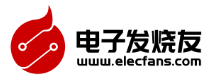
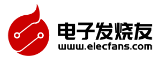













 創作
創作 發文章
發文章 發帖
發帖  提問
提問  發資料
發資料 發視頻
發視頻 上傳資料賺積分
上傳資料賺積分







評論